
To drive customers to your business, you need to make sure they can find you when searching for a business that offers what you sell or provide. One way you can do that is by using Google My Business.
What Is Google My Business?
Google My Business is a free business listing on Google. Every business location can create a Google My Business listing. Franchise or multi-location businesses can create unique listings for each location. The listing includes business information such as:
- Name
- Address
- Website
- Phone Number
- Hours
- Category
It also includes other opportunities to highlight business details through:
- Photos
- Reviews
- Frequently Asked Questions
- Popular Times
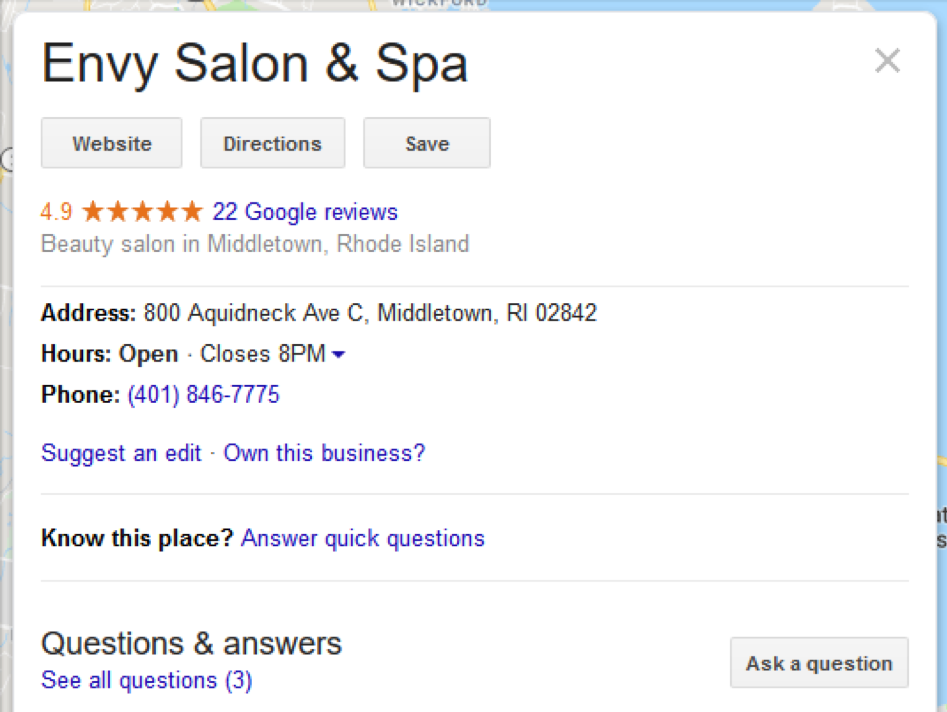
Why You Need a Google My Business Listing
Online listings for your business help you attract new audiences and customers. They:
- Help customers find you when searching online directories. Customers won’t be able to find you via search if your brand isn’t there to be found.
- Add credibility to your business. The more customers see your brand online, the more they will trust you.
- Boost your website’s search engine optimization. The more mentions your website has online, the more important search engines think it is (and therefore give it better rankings).
Of all the online listing sites, Google is the most important. It’s where many customers go to find a nearby business. Every month, there are over:
- 5 billion Google searches for restaurants
- 3 billion Google searches for hotels
- 1 billion Google searches for clothing stores
- 600 million Google searches for hair and beauty salons
- 5 million Google searches for coffee shops
Plus a Google My Business has added benefits for your online visibility.
It leads to featured, rich search snippets for your business.
When you have a Google My Business page, it will appear when customers search for terms related to your business name. It appears as an eye-catching rich snippet which allows you to attract more attention on search pages.
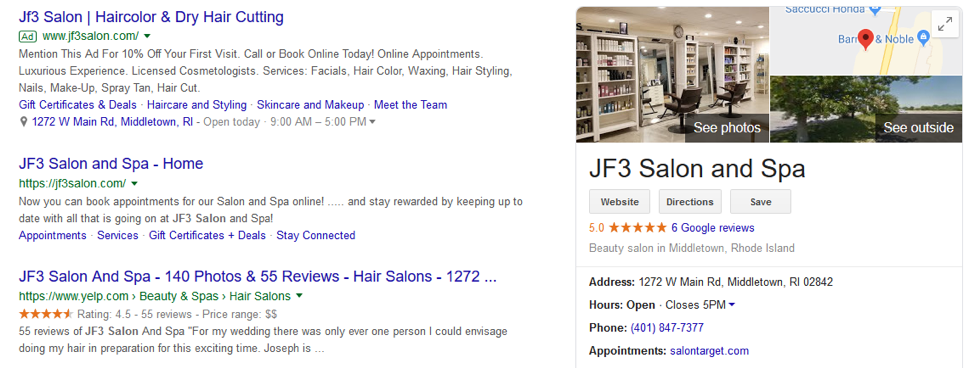
It adds your business to listing results related to your industry.
When you have a Google My Business page, it may appear when customers search for terms related to what you do or sell. Google displays a list of relevant local businesses when customers search for terms like hair salon or burger restaurant. To get your brand to show in the list, you need a Google My Business page.
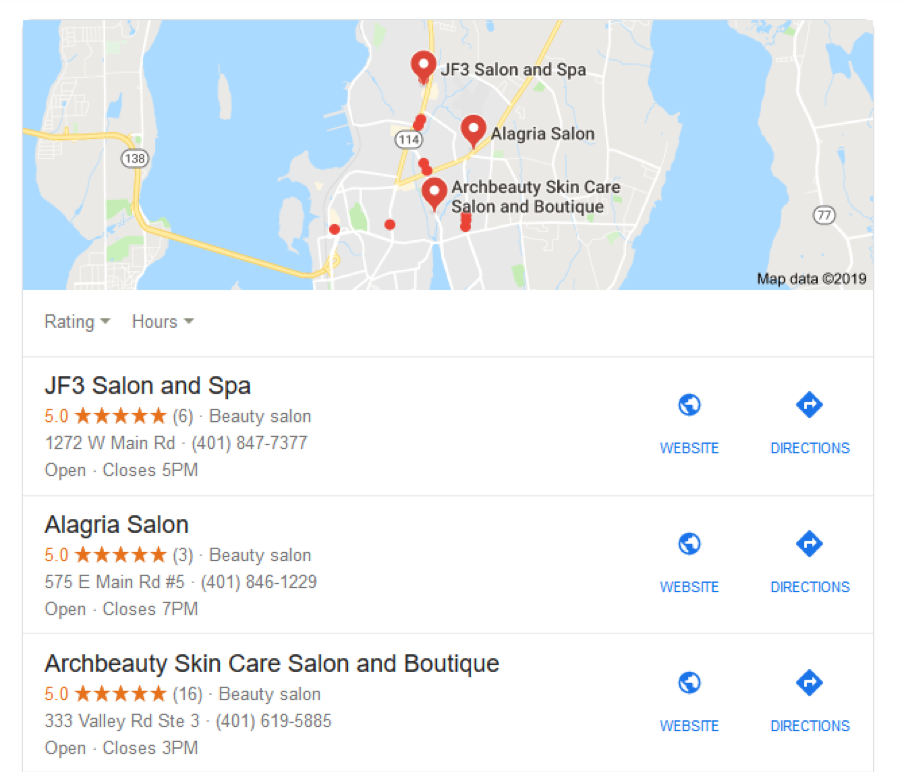
It’s the foundation of a good local search strategy.
Local search refers to when a user is looking for a nearby business. The type of algorithm (formula that Google uses to decide which businesses to show in search results) that Google uses for deciding what nearby businesses to show is largely dependent on Google My Business pages. Google My Business pages provide context for proximity (location) and relevance, so the search engine relies heavily on these pages to help them decide what to show on results page.
If you want to have a strong local SEO plan that shows your business to nearby customers, you need a Google My Business page.
Tips for Using Your Google My Business Page
Not all Google My Business pages are of equal value. Use these tips to create and manage a page that will get the most attention on Google.
Regularly check on and update your page.
Don’t create a Google My Business page and then never go back to manage it. A page that is outdated or inactive can be worse than having no page at all. Regularly check on your page and make sure all of the information is current and relevant.
Focus on generating reviews.
Google sees businesses with more reviews as more trustworthy and credible. When Google sees a business as more trustworthy and credible, they give them higher placements in search. So focus on generating customer reviews on your Google page. Set up systems and promotions that remind happy customers to visit your listing and leave a review.
Answer FAQs.
A Google My Business page has a section where users and customers can ask questions about the business. Check in and answer pending questions. If customers aren’t adding questions, enter some of your own. Think about the questions that are frequently asked and add them. The extra content shows Google that your page is engaging and useful and increases the chances of it showing up in search.
Make sure your NAP is consistent.
NAP refers to your business’s name, address, and phone number. To get the best SEO for your local business, your NAP needs to be consistent across all of your online profiles. Start by making sure your NAP is consistent on your website and Google My Business page. Use the exact same phone number and address on both. Don’t use a 1-800 number on one but not the other. Or, don’t include the suite number on the Google page but not on your website. Create a consistent format and then use the same format across all of your other digital business profiles.
After You Set Up Your Google My Business Page
Studies have found that the engagement created from local search and Google My Business pages are extremely high. According to a study by Nectafy, “88% of searches for local businesses on a mobile device either call or visit the business within 24 hours.”
Know that customers who find you via search are going to be quick to take the next steps, and make sure those steps are ready to deliver an excellent customer experience.
Be prepared to handle phone calls.
Click-to-call buttons on your profile may drive more phone calls than you’re used to receiving. Set up a system for exceptional calling experiences to make sure customers don’t drop off before they make it to your business.
Optimize your website.
Welcome users that come from your Google My Business page by having a strong business website. Include all the information that a prospect would need before visiting your store or buying from your brand.
Get ready for more customers to arrive at your storefront.
Once you get your Google My Business page up and running, make sure that you’re ready to receive them in your store by setting up an exceptional in-store experience. Get tips for setting up a welcoming storefront by downloading our free customer experience checklist that helps you audit your brick-and-mortar business from top to bottom.
