
You’ve decided that you want to use digital signage in your business. You have seen the benefits, and know it will work for your business. You’ve identified the locations where you want to hang your sign and are ready to get started.
Now, what?
Beginning the process of purchasing the proper equipment and install digital signs can be complex. So hopefully, this hardware checklist will help you as you begin to set up your digital signage.
Purchase a High-Definition Screen
The core of your digital signage is the screen itself. Without a high-quality screen that provides a clear picture, your sign may not bring in the results you would like to see. So use a professional screen, not an unused television laying around your store.
Choose The Right Technology
The best screens for digital signs are LCD commercial grade screens.
Commercial grade screens usually include heat dissipation plates and cooling fans so they can withstand long-hours of airtime. Also, these screens usually include economic power consumption to keep energy costs low.
Screens must have an HDMI or VGA input so they can be connected to a media player. Also, look for a screen that can display content horizontally or vertically so you will have more flexibility with you signage.
When shopping for screens, also ask about warranties. Commercial grade screens may include a warranty with longer valid date, so be sure to get the longest deal possible.
Choose the Right Screen Size
When deciding on the appropriate screen size, you need to consider the distance between the sign and the viewer, the content display format, and the content elements that will be on display.
1. To determine what size screen you need, start by using this chart. It will help you determine which screen size will best fit for the location of your digital sign
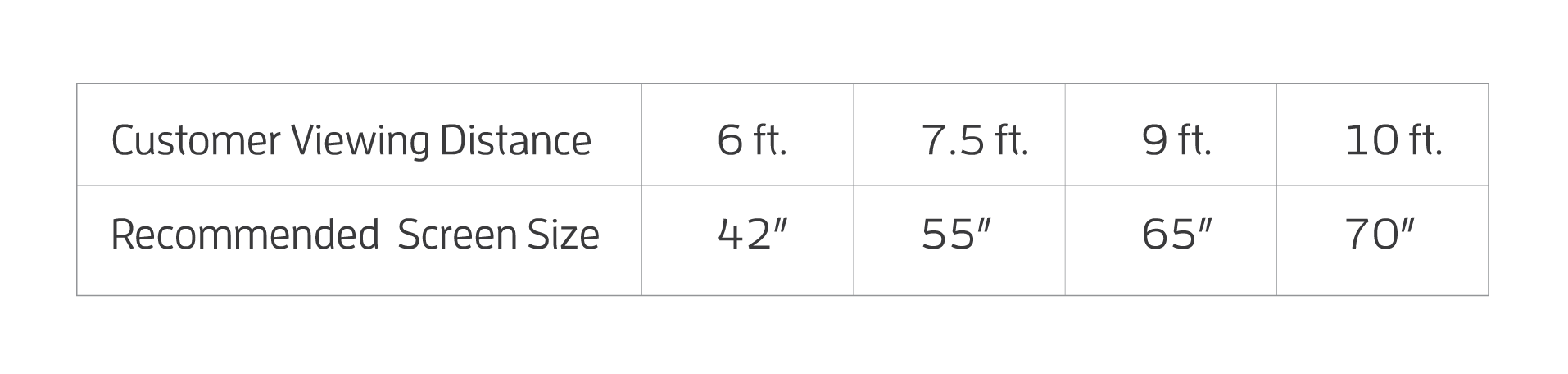
We recommend that screen sizes be no smaller than 42” and no larger than 70”.
Keep in mind that screen size is measured from corner to corner, not from one side to the other.
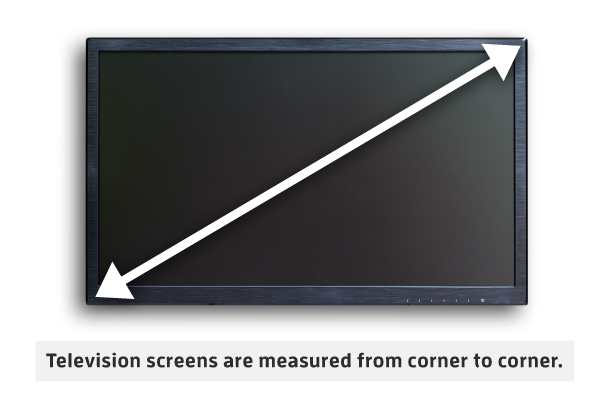 2. As you select your screen size, also consider the content on the screen. If you are using banners and sidebars, the main area of your content will shrink. In that case, you will want to match the distance to the size of the main content box.
2. As you select your screen size, also consider the content on the screen. If you are using banners and sidebars, the main area of your content will shrink. In that case, you will want to match the distance to the size of the main content box.
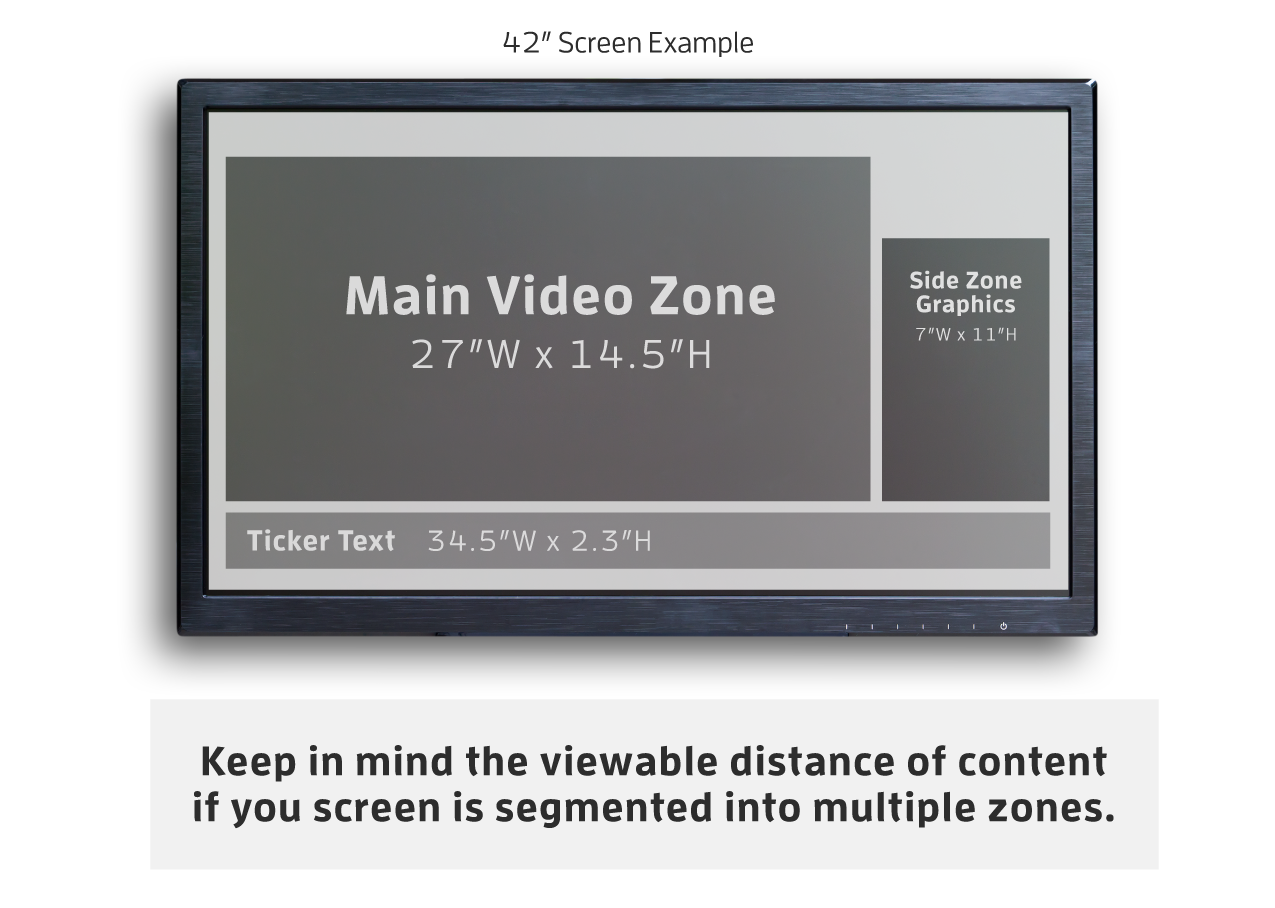
Using a 42″ screen, the graphic above shows you how large content will appear on screen if it’s segmented into this three-zone example.
3. Lastly, consider the type of content that will be displayed on your screen. If you are going to show videos and bold animations, the screen size should be accurate based on the last two considerations.
But if you are going to display large chunks of text, you may want to increase the size of the screen to accommodate the smaller elements of your content.
Purchase Media Player/Software
Once you select the screen for your sign, you will need to select the software that will transfer your content to the screen. To do that, you need:
- a media player or device that shows your content on the screen
- software that allows you to create content (often referred to as a content management system or CMS)
Sometimes these two elements are combined into a resource that is both a media player and software. Other times, you can mix and match to get what you need to set up your digital signage.
As you review your options, consider your content plan.
If you want to create content yourself, look for a player/software that is all-in-one and allows you to control the content.
If you want an agency to create your content or to pull from a library of existing content, look for a player/software that is compatible with your agency or includes pre-made content.
Verify High-Speed Hardwired Internet Connection
Regardless of what type of media player and software you choose, you will likely need a high-speed, hardwired internet connection.
Many players and software require an internet connection to pull their content from the cloud. To decrease the possibility of lag time, buffering, and picture pixelation, we recommend hardwiring to the internet source.
As you plan the locations of signs in your store, factor in the difficulty of leading internet wires to the screen.
Don’t set up your digital signage in a place that will require you to run wires in visible areas or across the floor. If you can’t avoid exposing your wires, you may need to consider doing some wiring work behind the walls. The less exposed wires you have, the more powerful and professional your presentation will appear.
Locate Power Connections
This may go without saying, but you will also need a power source for your screen.
As with internet lines, your power lines should not be exposed.
Places your signage in areas that have easy access to internet and powerlines. Or prep the space where your want to place your digital signage so that lines are right where you need them.
Pull It All Together
As you can see, installing digital signage is sort of like putting together the pieces of a puzzle. One piece needs the other to exist, and without each element, your signage simply won’t work.
While the process of pulling it all together may seem confusing, tedious, or difficult, installing digital signage can be a breeze.
When you work with a professional team that includes equipment, installation, and content experts, you don’t need to worry about logistics or requirements.
You point out the area where you want the sign, and they do the rest.
So if you are about to set up your digital signage, consider your options. You can do it yourself or bring in the professionals. Either way, get a professional opinion before you start.
Talk to an expert to make sure you have the right equipment, software, and technology to install a professional digital sign. Spectrio offers free, no-obligation consultation so we’d be happy to talk to you about your plans, and advise you on your best options.