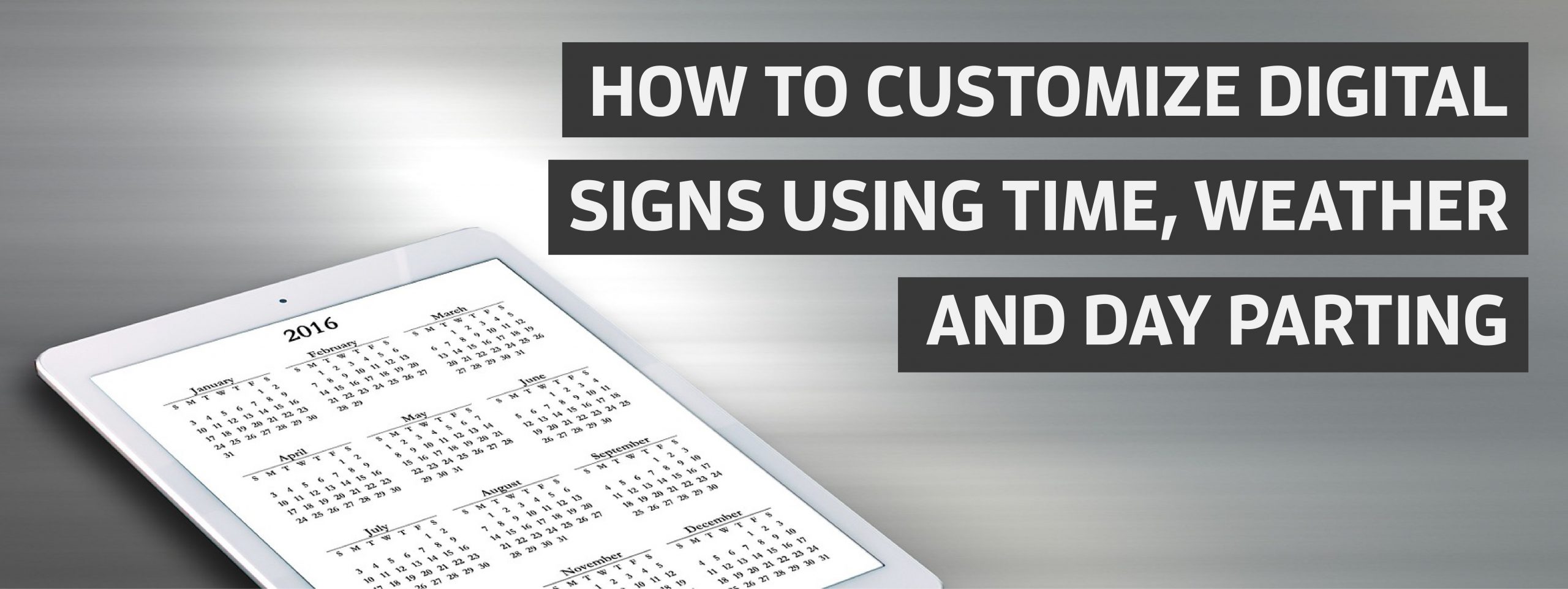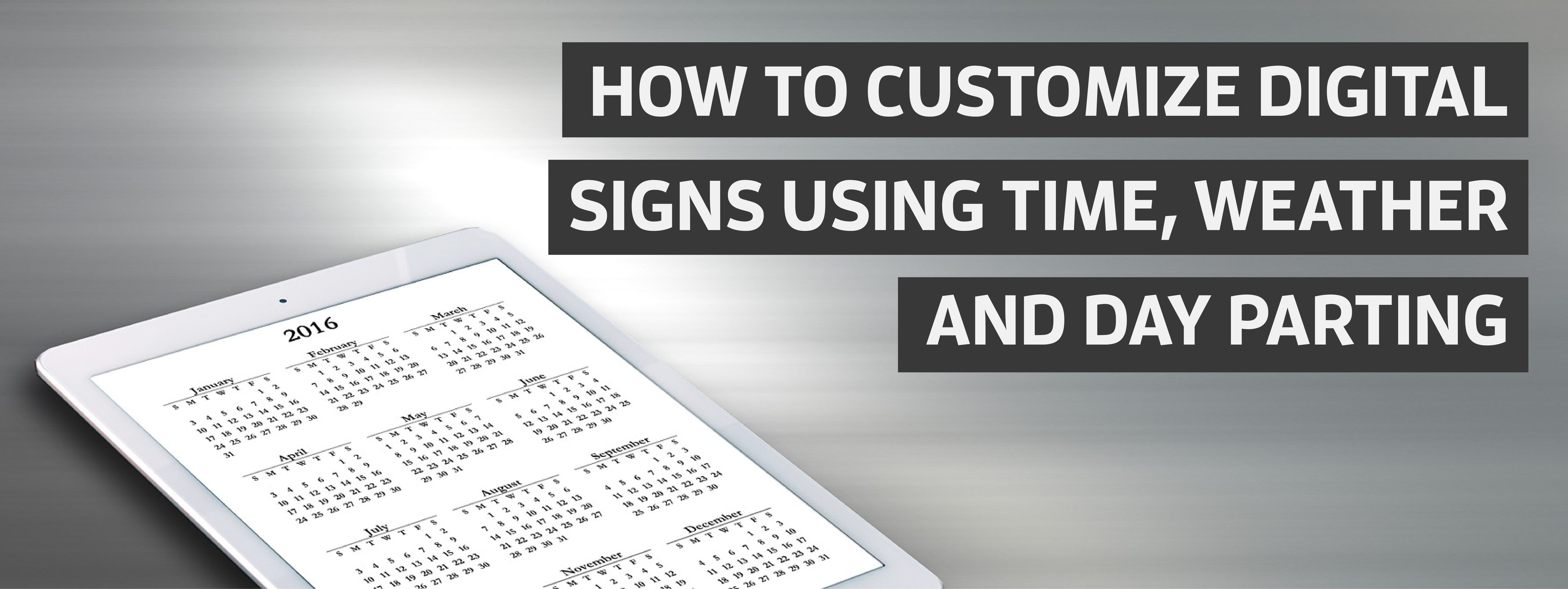
The application and uses of digital signage are often bound only by the user’s knowledge of the equipment. If you aren’t an expert, there are probably many things you didn’t realize you could do with digital signage. Content parting is probably one of them.
Here are a few insider tips on how to customize digital signs using day parting, time parting, and weather parting so you can get the most out of your digital signage content plan.
What Is Parting?
Parting is the act of changing the content of a digital sign based on an external element, such as day of the week, time of the day, or weather outside.
When parting is in place, the content on a sign will automatically adjust on a set schedule or when a change occurs.
This real-time update is powerful because it:
- adjusts content to connect with target audiences as circumstances change
- consistently provides relevant and useful information to audiences
- requires little work from a content manager (They can set it and forget it.)
At one time, providing instant updates to signs was impossible. But with the technology of digital signage, revising and adjusting content in real time is simple and easy to implement. Once you set up parting, here are a few ways you can use it to better promote your business and serve your audience.
How to Use Day Parting
Day parting is one of the most common and popular types of automatic content updates.
Through day parting, content changes throughout the day based on the time. Content aired in the morning can be different than content aired at lunchtime or in the late afternoon.
Use day parting to adjust for changing demographic throughout the day. A woman’s clothing store in the mall can use content that targets an older audience during the day, and then switch to content that targets high school students later in the afternoon (when school lets out).
Use day parting to communicate with staff when customers aren’t around. A business can use a sign to share important updates with employees — such as the specials for the day or reminders about process — before and after the doors close. The sign works double duty, communicating with both staff and customers based on the time of the day.
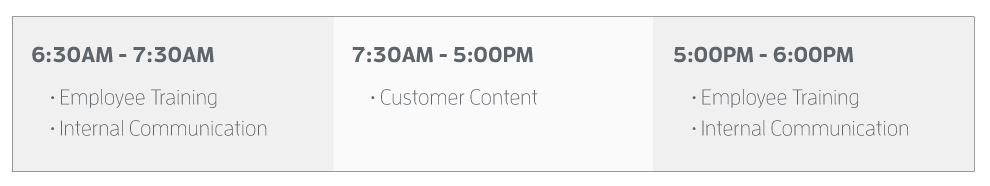
Use day parting to change menu options during the day. A restaurant that offers breakfast, lunch, and dinner menu options can set their menu to automatically adjust as new menu become available or unavailable.
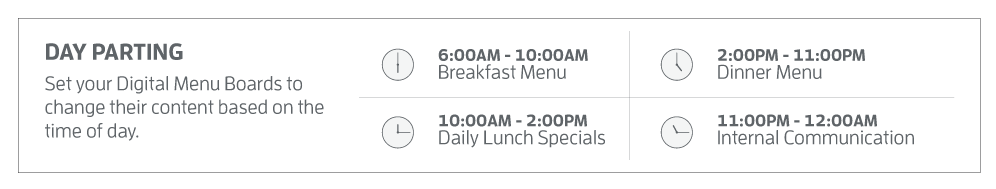
Use day parting to promote timely events throughout the day. A hotel that has a schedule of activities can use their sign to promote events when they are relevant. The sign can show content related to morning yoga in the early hours of the day, and then show content related to dinner options la ter in the evening.
These are just a few examples of how you can use day parting to set up a content schedule that highlights your offerings and provides your audience with the relevant information they need.
How to Use Week Parting
Week parting adjusts content based on the day of the week. The content on Monday is different from the content on Tuesday, etc.
In many ways, the application of week parting is similar to that of day parting.
Use week parting to change menu options during the week. A restaurant with rotating daily specials can adjust quickly and consistently each day.
Use week parting to promote weekly events or specials. A shop can promote their weekly events and specials.
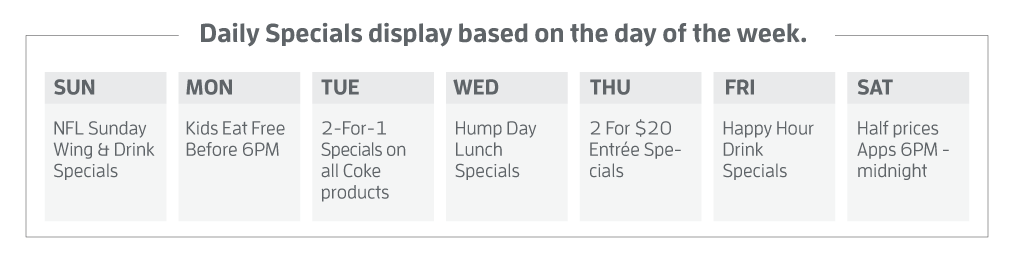
Use week parting to share weekly reminders. A business can communicate weekly reminders to employees about actions that need to take place on a certain day of the week.
Like day parting, week parting can be used in a variety of applications that serve the business, audience, and staff.
How to Use Weather Parting
Unlike day and week parting, weather parting is not controlled by time. It is controlled by the ever-changing elements outdoors. With weather parting, content changes based on the conditions outside.
This is not the same as real-time weather updates. The adjustment to content does not revise weather notifications, and it is not used to relay weather information.
Instead, weather parting is used to control the type of content that is aired. For example, a content manager can set their playlist to automatically display a “rainy day playlist” when it’s wet outside.
Use weather pairing to adjust content that relates to the weather. A department store can display ads for snow shovels and windshield scrapers when it’s snowing.
A hotel can display indoor activities when it’s raining and outdoor activities when it’s sunny.
An auto shop can display specials on air conditioning services when temperatures are high.
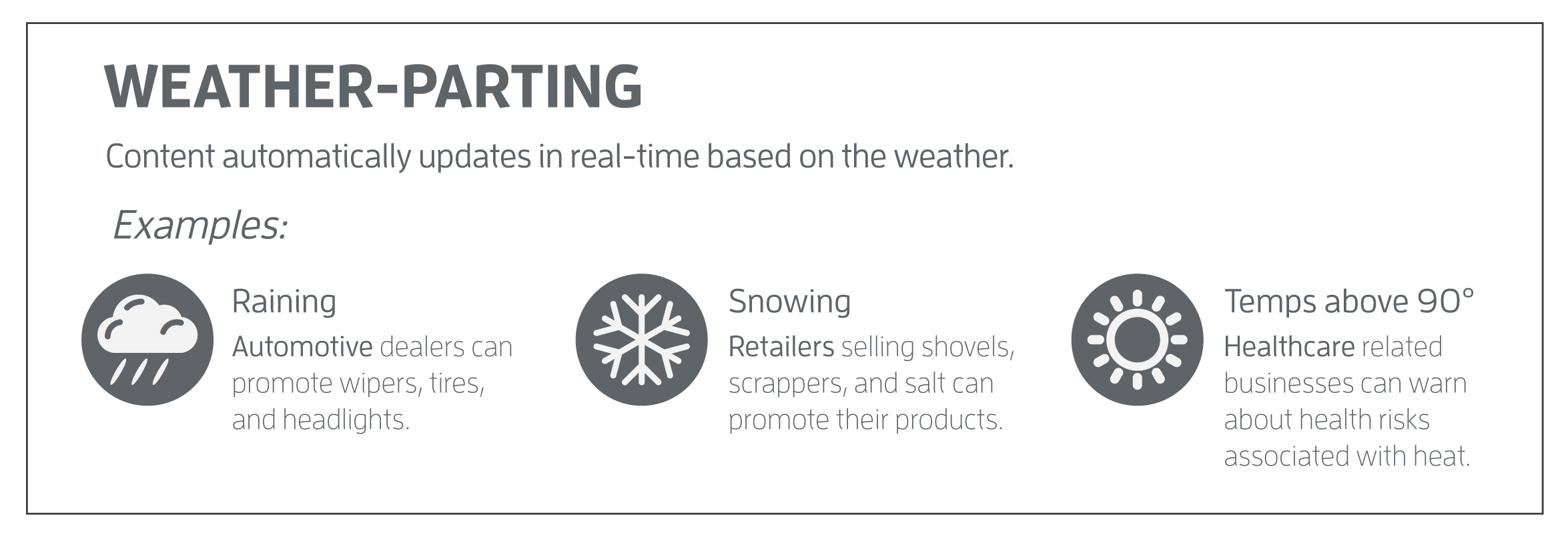
This is just a broad look at how to customize digital signs using day, time, and weather parting.
The possibilities of content control and creation for digital signage are boundless.
If you want to see what else you can do with digital signs, download our free guide “The Quick and Easy Guide to Digital Signage.”
The guide lists the many types of digitals sign platforms and usages, as well as tips on content creation and seven mind-blowing stats that will show you the full power of this powerful platform.