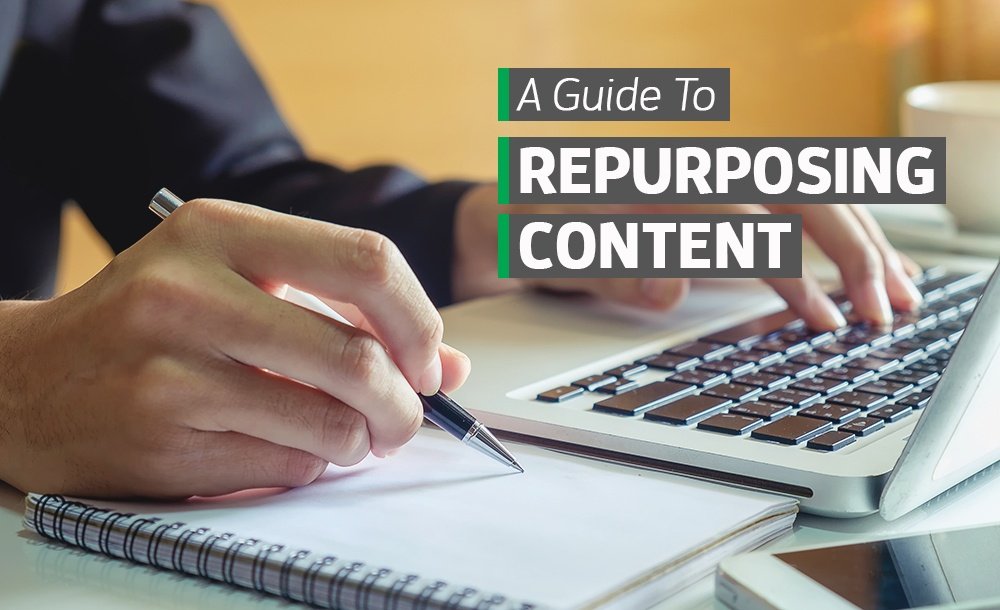
Nearly two-thirds of consumers would be more likely to make a purchase from a brand that offers them interesting, valuable or relevant content1. But content production is labor-intensive – especially for small businesses. That is why you need to explore repurposing content for your marketing and communication plans.
What Is Repurposing Content?
Repurposing content is taking a content asset that you have already created and finding a way to reformat, restructure, or otherwise revise it.
When you repurpose content, you can breathe new life into:
- Copy
- Longform content
- Brochures
- Website landing pages
- Blog posts
- Explainer videos
- Interviews
- Digital signage content
- Presentation slides
- Animated graphics
- Audio
- Product demo videos
- Photographs
- Charts and diagrams
You can use one content source to create other, varied content assets.
Why You Need to Repurpose Your Content
Creating content is a labor-intensive process. It takes time, creativity, and money to develop original media for your business. However, Rapt Media’s 2016 research1 found that nearly half of all consumers believe engaging with a company’s content makes them more likely to make a purchase.
You want to stretch the output of your labor as far as you can. Repurposing allows you to do that.
Rather than publishing a video or brochure once, you can take the content and reformat and republish it to get a wider, broader use out of your material.
How to Repurpose Your Content
There are endless ways to repurpose your content. You can use creativity and resourcefulness to configure content throughout your business. Here are a few ideas to get your creative juices flowing.
Republish as a different medium. Take content that was created for through one medium and convert it into a new type of content.
- Turn a video script into a blog post.
- Use video testimonial quotes in print marketing materials.
- Use web copy blurbs for your on-hold messaging.
Republish on a different platform. You can also take content and change it slightly so that it fits on another platform.
- Use videos created for commercials on social media.
- Publish ebooks and guides as printed books.
- Feature videos created for a website on in-office digital signage.
Combine assets to create a new asset. Once you have a few pieces of content, look at how you can combine them to create something new.
- Combine multiple blog posts to create an ebook.
- Curate customer feedback on your website as a testimonial page.
- Combine clips from video testimonials and videos of events at your business to create one video to play on screens in your location.
Break up assets to create multiple new assets. Just as you can combine assets to create something new, you can also break up large content packages to create multiple, smaller pieces.
- Take charts and graphs from an ebook and turn them into a stand-alone infographic.
- Use copy from a brochure as snippets in your overhead messaging.
- Use individual graphics from a brochure to share on social media sites.
Update old materials. Don’t start from scratch if you don’t have to, and don’t let your dated content assets go to waste. Instead, revise and update old materials to bring them back to life.
- Republish an old blog post on your website (just make sure you do it correctly).
- Take copy from an old guide and use it in a new, freshly designed version.
- Update slides from an old presentation and publish them on Slideshare.
These are just a few examples of how you can turn a piece of content into something new. Depending on the platforms and mediums available to you, you can develop dozens and dozens of smart and innovative ways to reuse your content.
What You Must Have to Repurpose Content Efficiently
As you can see, republishing content allows you to extend your resources and get more results from your work.
But, you can only repurpose your content if you can do one other thing — find your content.
If your content is disorganized and scattered, it can be very difficult to assess the resources you have and create a strategic plan for repurposing.
To effectively, efficiently, and regularly repurpose your content you need to have a content library that organizes your assets.
To build a simple content library, build a spreadsheet that lists the following information about each of your content assets:
- Content name
- Content medium (video, blog post, ebook, brochure, presentation, etc.)
- Description (explain the content and its length)
- Creation date
- Platforms where published (include each place where the content has been used)
- Created by (so you know who to go to if you have questions)
Along with this information, also include directions on where to find the content asset.
To be able to reuse content, you need to be able to find it. So, include a column of information that links to where the content is stored (a link to a Dropbox file, internal drive, etc.) and/or where to find it.
How To Get Even More Out of Your Content
Repurposing is an efficient and effective way to get more results from your content creation.
But you can’t repurpose your content if you aren’t producing it in the first place.
Businesses – from healthcare practices and hospitality business to retailers and auto service shops – need to regularly create strategic content that aligns with their business goals. When they do, they can:
- Educate audiences
- Attract new customers
- Promote offerings and specials
- Place higher in search engine rankings
- Improve brand loyalty and recognition
- Entertain audiences
- Build authority in an industry
- Build trust with customers and clients
- Show a more personal side of a business
Content provides numerous opportunities for brands to increase their exposure and connect with both new and current audiences.
Brands that fail to focus on content are missing out on opportunities to grow and support their business. Don’t let your business fail to capitalize on this opportunity.
Are You Getting the Most Out of Your Content Strategy?
Learn more about how to start creating more strategic, results-driven content by checking out our new series on building an editorial calendar. The four-part series dives deep into how you can create a simple plan to produce powerful content for your business.
Or, if you are interested in video and digital content production, schedule a free digital signage consultation with one of our digital content experts.
1 Rapt Media, 2016, “The Future of Content,” summarized at http://www.adweek.com/digital/internet-users-want-a-more-personalized-ad-experience-report/